

- Armada technologies tech tool pro 48 how to#
- Armada technologies tech tool pro 48 install#
- Armada technologies tech tool pro 48 android#
Armada technologies tech tool pro 48 install#
Otherwise, press the Volume Down KEY to cancel.Ĥ: Press Volume UP to Boot your Samsung phone into Download Mode.Ģ Step: Install USB drivers in PC and connect your phone using USB data cable.ģ Step: Right click on My Computer and click Properties If you want to download a custom OS, press the Volume UP KEY.
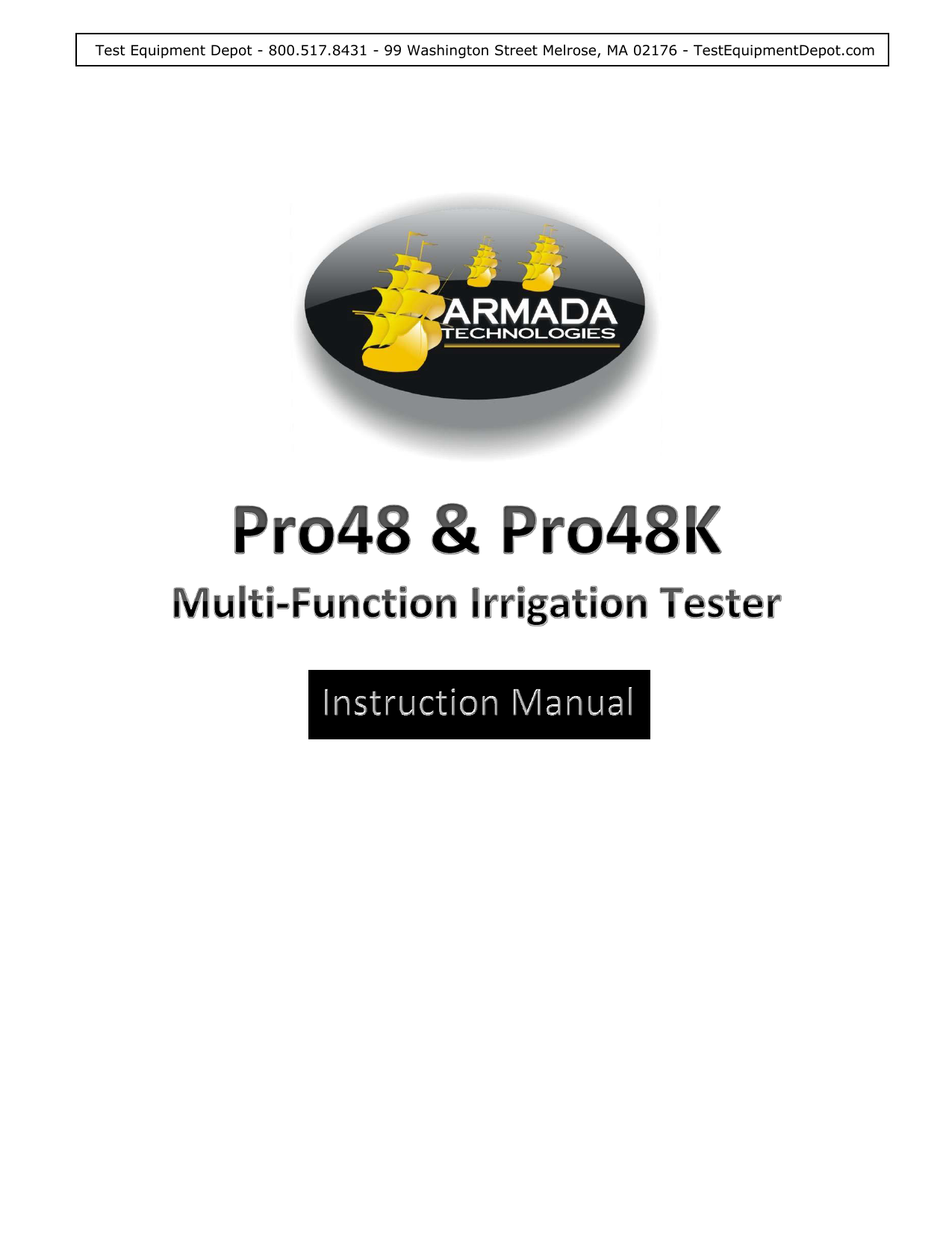
Here it will show you this message: A custom OS can cause critical problems in phone and installed applications. : Press Volume Down + Home Button + Power Button At the same timeģ: Once you see WARNING ICON on you screen let go all the buttons. Now you must enable Download Mode in Samsung Phone:
Armada technologies tech tool pro 48 how to#
How to Unlock Factory Reset Protection Without Combination Files:ġ Step: Go to your PC and Download these 2 Softwareġst: Download Samsung FRP bypass tool with Key: DOWNLOAD For now, I made this guide with some of the most easiest steps so that anyone can break that FRP lock using “Samsung FRP Tool” for their devices. (But they are still very helpful) to unlock Samsung Galaxy devices.
Armada technologies tech tool pro 48 android#
This method is beyond all other methods as you don’t need to cover all those step-by-step long procedures.īypass FRP From Android Devices As for this method we are going to use “FRP bypass tool” which is latest version Octopus Samsung FRP unlock tool.

Not only that you also don’t need to use Combination File. How to Unlock Factory Reset Protection Without Combination Files:įirst thing first, I won’t tel you to use any OTG Cable, RealTerm software or Odin for this latest FRP bypass lock 2019 method.Simple Method to break FRP Lock from Samsung Devices:.


 0 kommentar(er)
0 kommentar(er)
